Handling chat
Communicating with RASA server is easy. It is as simple as sending regular network requests.
After going through $ROBOCOMP/components/robocomp-viriato/components/conversationalAgent/src/specificworker.py, I could make out three important requests:
Network communication
1. Send message
Response empty when already stopped
Endpoint:
Method: POST
Type: RAW
URL: http://localhost:5002/webhooks/rest/webhook
Body:
{"sender": "Person", "message": "Hello"}
2. Start conversation
response empty when already started
Endpoint:
Method: POST
Type: RAW
URL: http://localhost:5002/webhooks/rest/webhook
Body:
{
"sender": "Person",
"message": "start"
}
3. Stop conversation
response empty when already stopped
Endpoint:
Method: POST
Type: RAW
URL: http://localhost:5002/webhooks/rest/webhook
Body:
{"sender": "Person", "message": "stop"}
Available Variables:
| Key | Value | Type |
|---|---|---|
| localhost | http://localhost:5002/webhooks/rest/webhook |
Chat Handler
So to handle all things chat, I created a file with class ChatData.
We import required communication mechanisms:
In src/chatData.js:
const {URLProvider, execute} = require("./comm");
const {sendPostRequest} = require("./comm");
Next, some data we need to persist:
class ChatData {
static waitingForResponse = false;
static chatBegun = false;
static appState;
//type: Message
static chatMessages = [];
}
chatMessages stores entire chat history, for when user moves to a different page and comes back.
chatBegun indicates whether a chat is in progress.
Next, I defined class for storing chat messages. This was going to be useful later on to view other details about a particular message, like language, timestamp, sender, etc.
In src/chatData.js:
const SENDER_BOT=0, SENDER_PERSON=1, SENDER_UNKNOWN=-1;
class Message {
messageType = SENDER_UNKNOWN;
content = "";
timestamp = "";
senderLabel = "";
message = "";
static createNewMessage(message) {
return {
"sender":"Person",
"message":message
}
}
constructor(messageType, content) {
this.messageType = messageType;
this.content = content;
this.timestamp = Date.now();
if(messageType === SENDER_BOT){
this.senderLabel = "Robot";
this.message = this.content.text;
logv(this.message);
}else if(messageType === SENDER_PERSON){
this.senderLabel = "Person";
this.message = content.message;
}else{
this.message = content;
}
}
}
Now sending and receiving messages was easy. For that, class ChatData houses a single communication function.
In src/chatData.js:
static async sendChatMessage(text) {
let body = Message.createNewMessage(text);
this.addNewMessage(new Message(SENDER_PERSON,body));
let response = await sendPostRequest(URLProvider.messageUrl,body);
if(response.isError){
alert('Sending message failed');
}else{
//received a valid response. Counting messages
let messageCount = response.body.length;
if(messageCount>0){
for (let mess of response.body){
let message = new Message(SENDER_BOT,mess);
Speaker.speak(message.message);
this.addNewMessage(message);
}
}else{
//construct a message
let message = new Message(SENDER_UNKNOWN,"No response received");
this.addNewMessage(message);
}
}
}
As soon as a message is sent and received, I have to update the UI and chat history. Since no messages can be sent or received when the chat window is open, my life was a little easier. This is because messages I recieve are simply responses to the messages I send.
So to send a message:
- Accept message content, and convert it into a message object
- Send a request
- Read response and convert it into a message object
- Store both message objects in chat history
- Show both message objects in chat UI
Next, I had to store and retrieve chat history whenever user moved to a different page.
Storage is done every time app a message is added to history.
In src/chatData.js:
static saveChatMessageHistory() {
//get any other changes that happened first
this.appState = getAppState();
//set the changes this class makes
this.appState.chatHistory = this.chatMessages;
setAppState(this.appState);
}
Retrieval is done every time the page opens.
In src/chatData.js:
static getChatMessageHistory() {
this.appState = getAppState();
AppState.getChatState();
this.chatMessages = this.appState.chatHistory;
}
Starting and stopping
Finally, the most important part of this exchange is knowing when to start and stop the chat. When the robot detects a block, it would trigger start chat. And when the block is cleared, it would trigger stop chat.
This is handled by:
$ROBOCOMP/components/robocomp-viriato/components/conversationalAgent/src/specificworker.py
Current logic worked just fine, so I wanted to add a simple trigger that would let my app know what the status of chat is.
So I started writing a single integer to a file at:
$ROBOCOMP/components/robocomp-viriato/components/conversationalAgent/newUIConnection.txt
0 when the conversation should be stopped.
1 when the conversation should run.
Here is the diff between old and new specificworker.py:
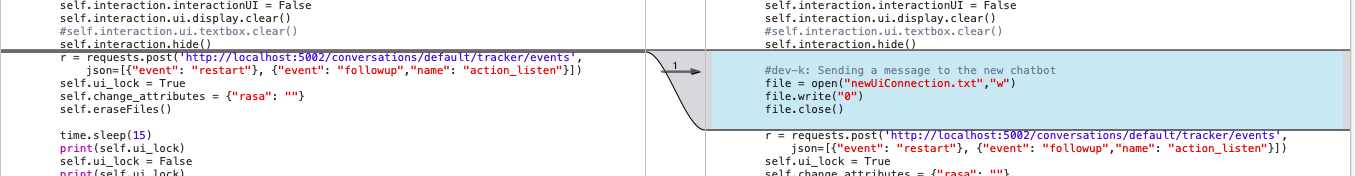
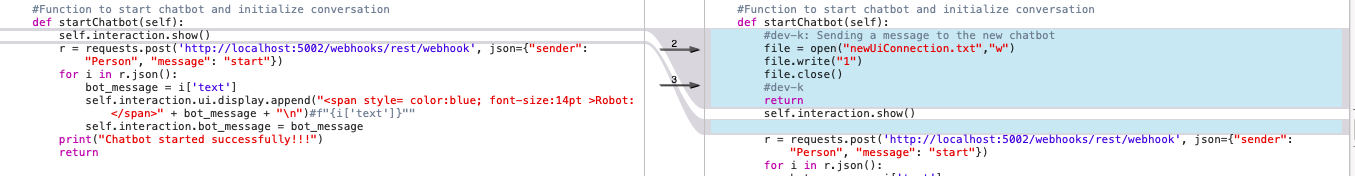
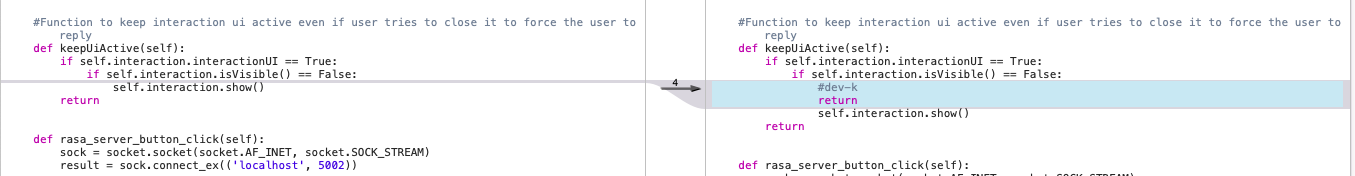
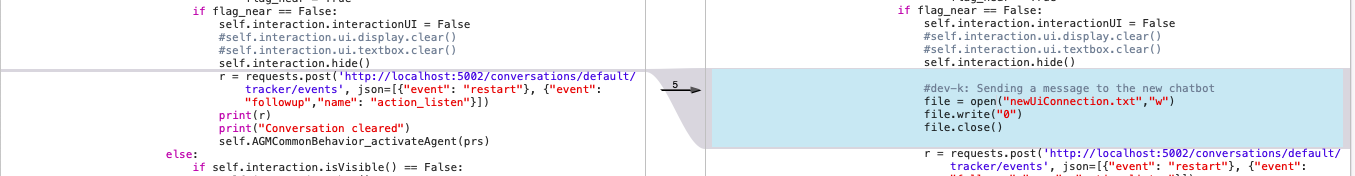
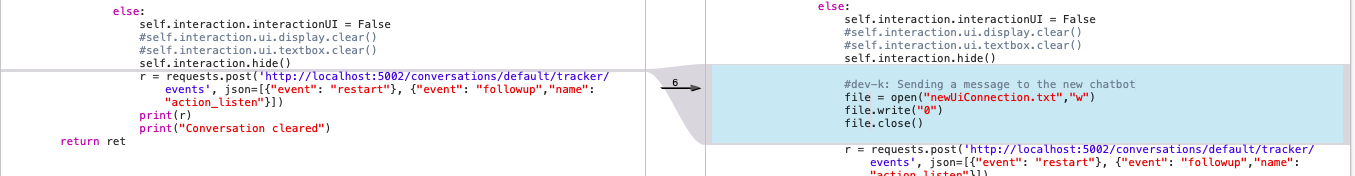
When the chat window is active, newUIConnection.txt is read continuously to listen for chat state events.
In src/chatData.js (class ChatData):
static initChatSync() {
let syncTimer = setInterval(this.syncChatState, 5000);
}
Triggers chat state read every 5 seconds.
static async syncChatState() {
await AppState.getChatState();
if(AppState.chatState === ChatData.chatBegun){
}else{
if(AppState.chatState){
await ChatData.startChat();
}else{
ChatData.chatBegun = false;
}
}
}
Looks for changes in app state, and takes appropriate action.
When chat is not running, but needs to start, startChat() function is called.
In src/chatData.js (class ChatData):
static async startChat() {
let response = await sendPostRequest(URLProvider.messageUrl,Message.createNewMessage("start"));
if(response.isError){
alert('starting a chat with conversational agent failed.');
ChatData.chatBegun = false;
}else{
ChatData.chatBegun = true;
logv('received a valid response. Counting messages');
let messageCount = response.body.length;
if(messageCount>0){
for (let mess of response.body){
let message = new Message(SENDER_BOT,mess);
this.addNewMessage(message);
Speaker.speak(message.message);
}f
}else{
//construct a message
let message = new Message(SENDER_UNKNOWN,"No response received");
this.addNewMessage(message);
}
}
this.insertStartChatButton();
}
This function sends a message to the RASA server with content “start”.
This starts the conversation with the RASA server.
