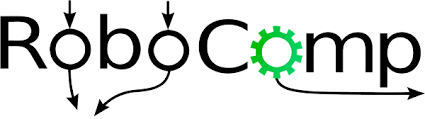
Advanced Lane Lines on Carla Simulator
Advanced Lane Finding on the Road
The video below talks about how I process the input stream and the steps involved to build an image processing pipeline that gives filling area between left lines and right lines.
https://user-images.githubusercontent.com/42083679/128978981-fbe7a950-ed50-4118-94bb-a54130e70728.mp4
Advanced Lane Finding Finding
The goals / steps of this project are the following:
- Compute the camera calibration matrix and distortion coefficients of given images.
- Apply a distortion correction to raw images.
- Use color transforms, gradients, etc., to create a thresholded binary image.
- Apply a perspective transform to rectify binary image (“birds-eye view”).
- Detect lane pixels and fit to find the lane boundary.
- Determine the curvature of the lane and vehicle position with respect to center.
- Warp the detected lane boundaries back onto the original image.
- Output visual display of the lane boundaries and numerical estimation of lane curvature and vehicle position.
For more details, please check it out post03.md
Final Output Video
https://user-images.githubusercontent.com/42083679/128975136-86b1a319-8881-42c3-82bf-ef6111d58330.mp4
Thank You
